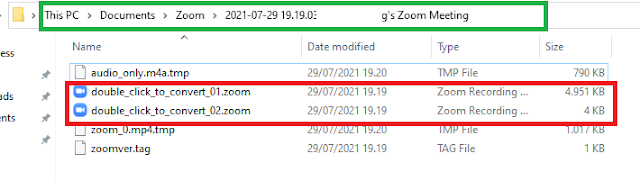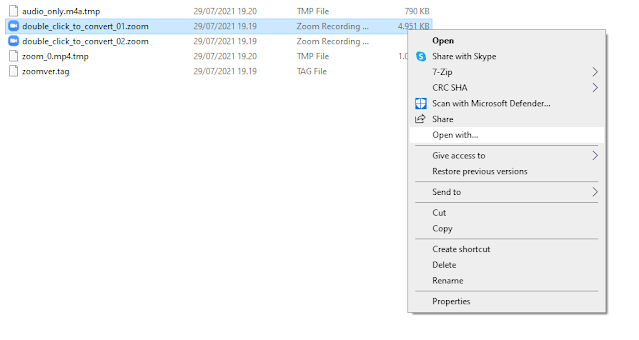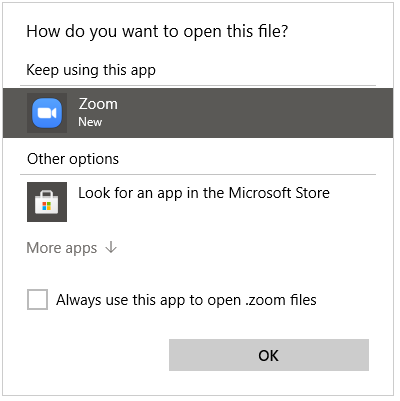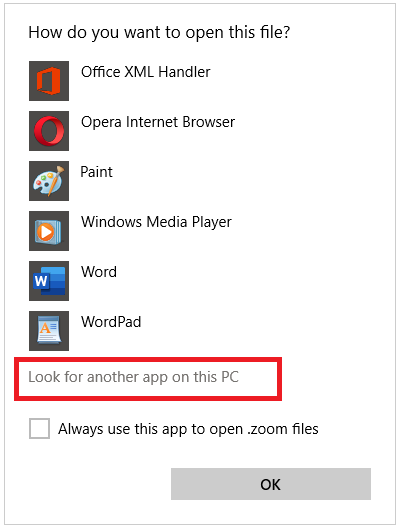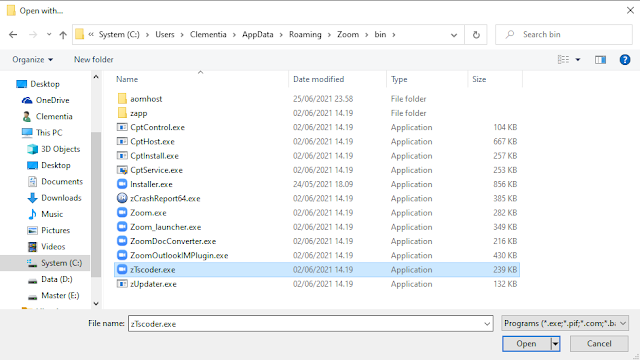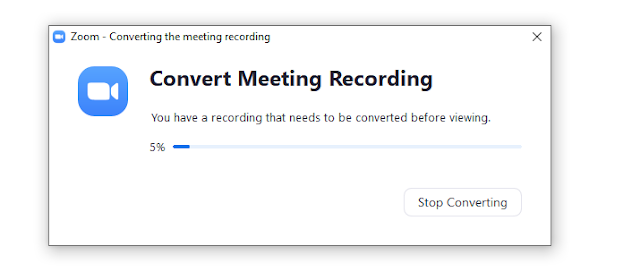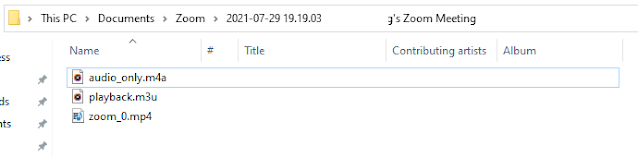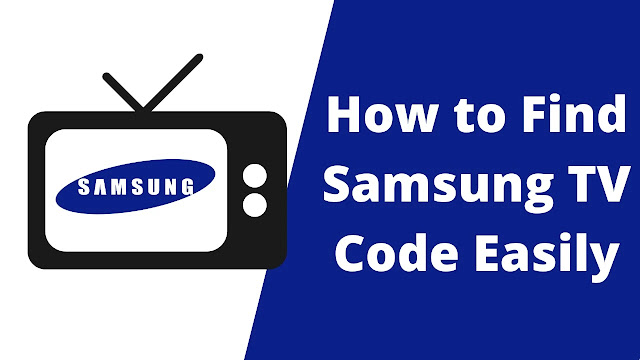Zoom is like a main application that is being used by many people nowadays. Zoom connects people so that they can meet virtually especially in the pandemic like this. Unfortunately, not all of us are be able to control and use Zoom. Many old people still don't know how to run this program and face some problems related to this program.
In this article, I am going to show you one of the problems that you guys might face when you are operating Zoom. Zoom allows people to record their meetings, once the meeting has finished, automatically Zoom would convert the record into playable video. But, sometimes, a problem could happen during the process of converting. For example, how if during the converting process, the PC is suddenly shuts down or having some technical issues like blue screen, and etc? We may think that our recording have gone right, but do not give up buddies, here, in this article, I will show you
how to fix failed to convert zoom recording.
How to Fix Failed to Convert Zoom Recording
1. Find the Zoom Recording Files
By default, our zoom recording files will be saved in Documents\Zoom\(Zoom Meetings Name and the Date)/double_click_to_convert_(1/2).zoom.
As you can see on the picture below, the zoom recording files are the files that inside the red square. The green square is the location of the files.
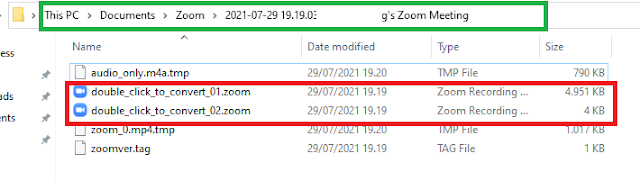 |
Zoom Recording Files
|
2. Open the Zoom Recording File by Using zTscoder
Now, follow this step. Right click on Zoom recording file number 1, then choose Open With, Click on More Apps, scroll down and choose Look for another app on this PC, and find zTcoder.exe in C:\Users\(Your PC's Name)\AppData\Roaming\Zoom\Bin and click on zTcoder.exe and then click Open. Automatically Zoom will start to convert the video again. Once the converting process finished, the Zoom Recording Files will be turned into mp4 video file, and now you can play the Zoom recording video using this mp4 video file.
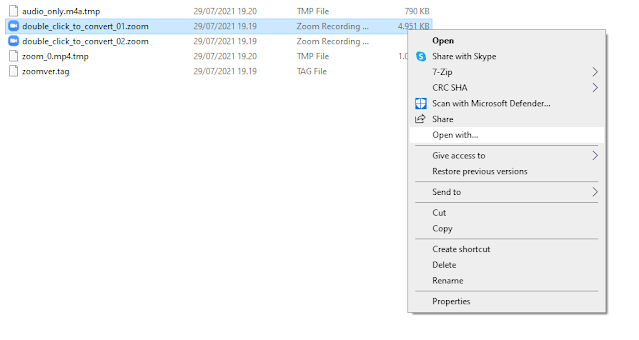 |
Right click on the first zoom recording file and click Open With
|
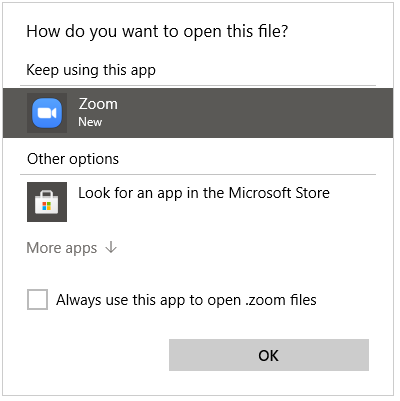 |
Click More apps
|
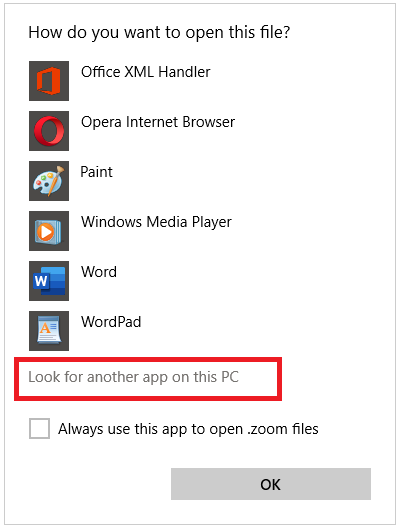 |
Click Look for another app on this PC
|
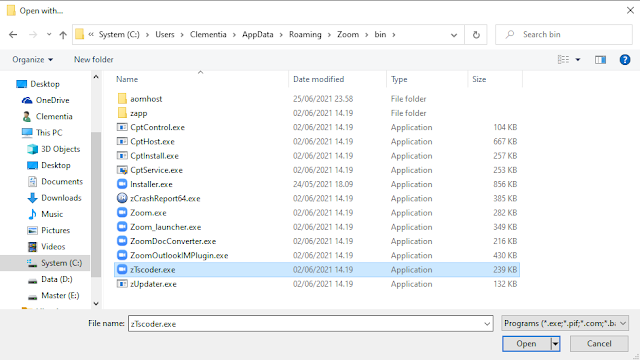 |
Find C:\Users\(Your PC's Name)\AppData\Roaming\Zoom\Bin and choose zTcoder.exe and click Open
|
|
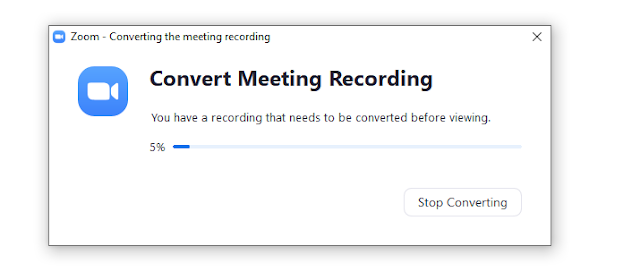 |
Automatically converting process begins, please wait for it
|
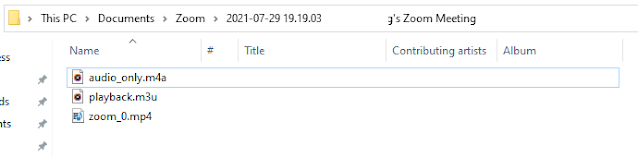 |
Once the process finished, the Zoom recording files will be turned into mp4 video file
|
Now, we can save and watch our meeting recording. Hope this short article about how to fix failed to convert zoom recording can help you guys to solve the problems regarding to errors or failures of converting zoom recording. Thank you.